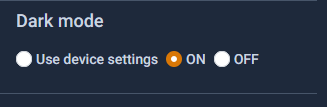Settings
Settings is the place where you can configure your account, such as reset password, change name, submit feature request, bugs etc.
INFO
If this is your first time knowing DatamineHub, you may wonder what DatamineHub does and whether it can meet your needs. You can quickly browse our brief introduction and main concepts
INFO
If you don’t have an account yet, you can give it a try. DatamineHub offers a permanent free tier, and no credit card is required for registration.
You can also start with mobile app and scan your barcode with mobile app for free.
Change Password
You can change your password in Settings.
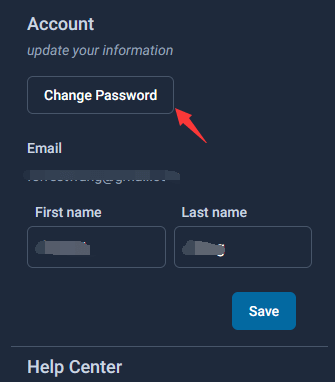
Change Name
You can change your first name and last name. Tap the 'Save' button to save the changes.
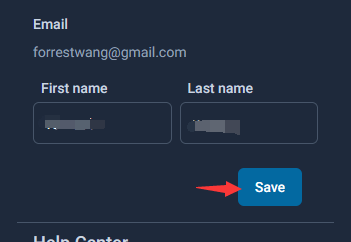
Help Center
Help Center is the place you can check the documentation, request a new feature, report bug etc.
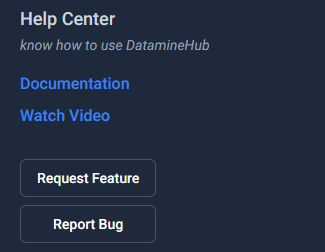
Recommend This App
If you think this app is helpful to you, please help us spread the word. Tap 'Tell my friends' and share this app to your social media friends. Write App Review will give a review on the app store. Thank you very much for your recommendation.
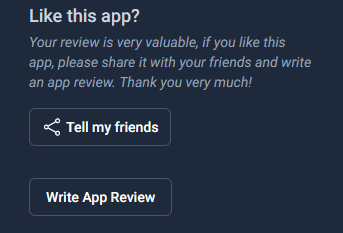
Barcode Scanner Setting
By default, when a barcode is detected, there is a beep audio to indicate it. You can turn it off if it bothers you.
The Vibration is turned off by default, you can turn it on if you'd like to.
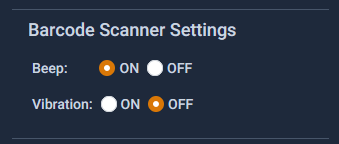
Dark Mode Setting
By default, the app theme is based on your app's system setting. That is to say, if your phone is dark mode, the app will be dark mode, if it's light mode, then the app will be light mode too.
It also doesn't have to be consistent with your phone's system settings. You can stick to light mode or dark mode for this app only too.